This article will help you find all the necessary information that will show how to integrate Clickfunnels with GetResponse and launch lucrative marketing campaigns that will boost your sales.
What is Get Response?
GetResponse is an e-mail marketing platform with a vast collection of marketing tools that helps businesses and entrepreneurs gather valuable lists of prospects and clients to grow their customer base and increase their profits.
This tool allows business owners to create highly effective marketing campaigns and build a strong relationship with their customers.
It is a marketing software that can grow your audience, increase website traffic, promote your services, and sell your products in a more meaningful way.
The automation tools that this service provides its users with can help them automate the tiring manual work and focus on the more critical aspects of their business, like launching and managing a successful marketing campaign.
What is Clickfunnels?
Clickfunnels is a market-leading platform that lets business owners create stunning sales funnels with no-prior marketing or coding experience.
The previously tested and pre-made funnel templates help businesses’ reach and maintain a high conversion rate on all of their sales pages. The software is the real deal and is packed with tons of elements that can create a functional sales funnel in no-time.
Clickfunnels is designed to automate the entire sales process from top-to-bottom and allows you to control every step of the customers’ journey. Business owners use it to consistently acquire new leads to whom they promote and sell their products or services afterward.
You will need three things to integrate them:
- ClickFunnels Account
- GetResponse Account
- Valid E-mail List in your GetResponse Account
HOW TO INTEGRATE CLICKFUNNELS TO GETRESPONSE
The Application Programing Interface Key (API) tells software components on how to interact and work with one another. To speak plainly, the API is the messenger that takes requests and tells the system what you want to do and return the response back to you.
STEP 1: Generate API Key From GetResponse
You will need to generate your GetResponse API Key if you wish to connect GetResponse to Clickfunnels. Every user has access to a unique API Key inside their GetResponse account dashboard.
- Log into your GetResponse Account
- Open the “Menu” bar and click on the “Integrations and API” tab.
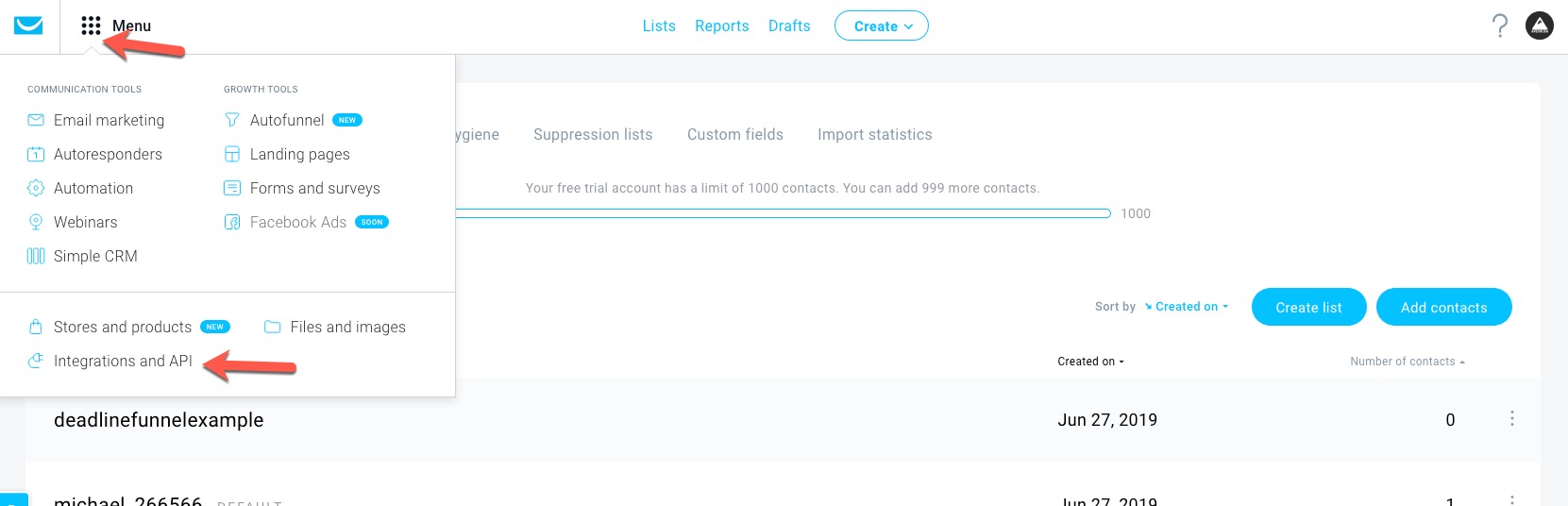
- Choose the second option that says “API” and click on the “Generate API Key” to have it generated.
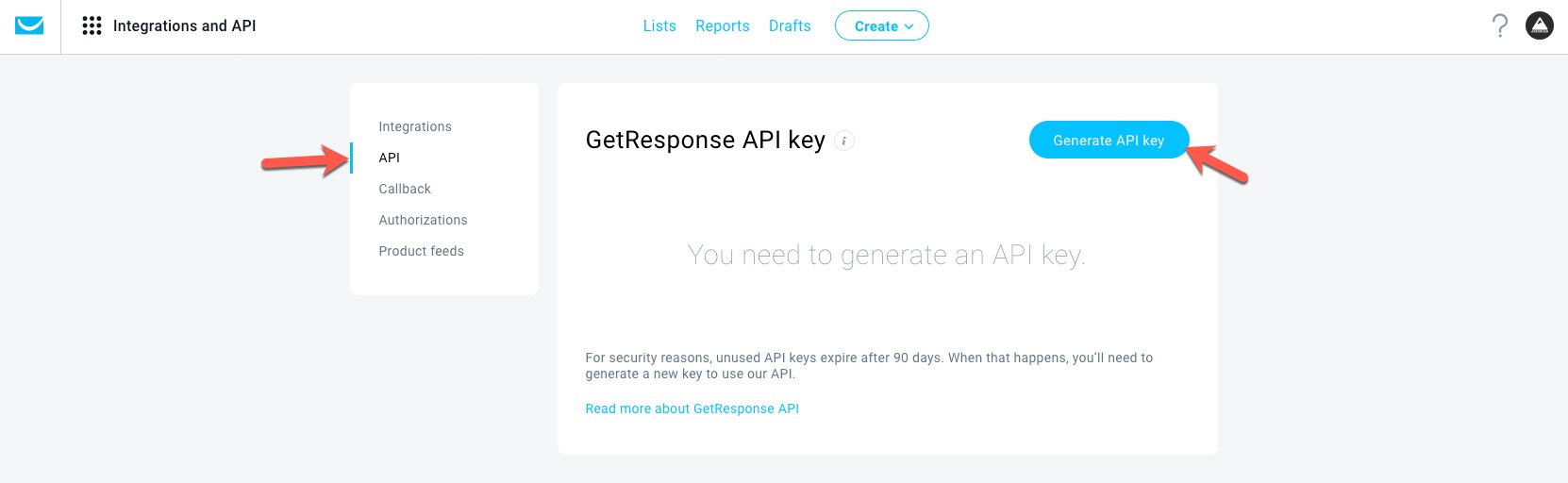
STEP 2: Connect ClickFunnels With GetResponse
For the two programs to work seamlessly, you will need to paste the GetResponse API Key to Clickfunnels Account. Here is what you need to do:
- Log into your Clickfunnels Account hover over your profile picture on the top right corner of your screen. Select the second option that says, “Integrations.”
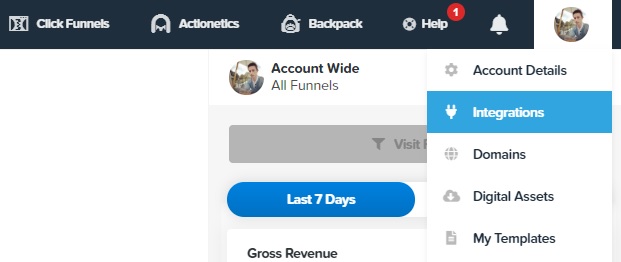
- Select the yellow button that says, “Add New Integration.”
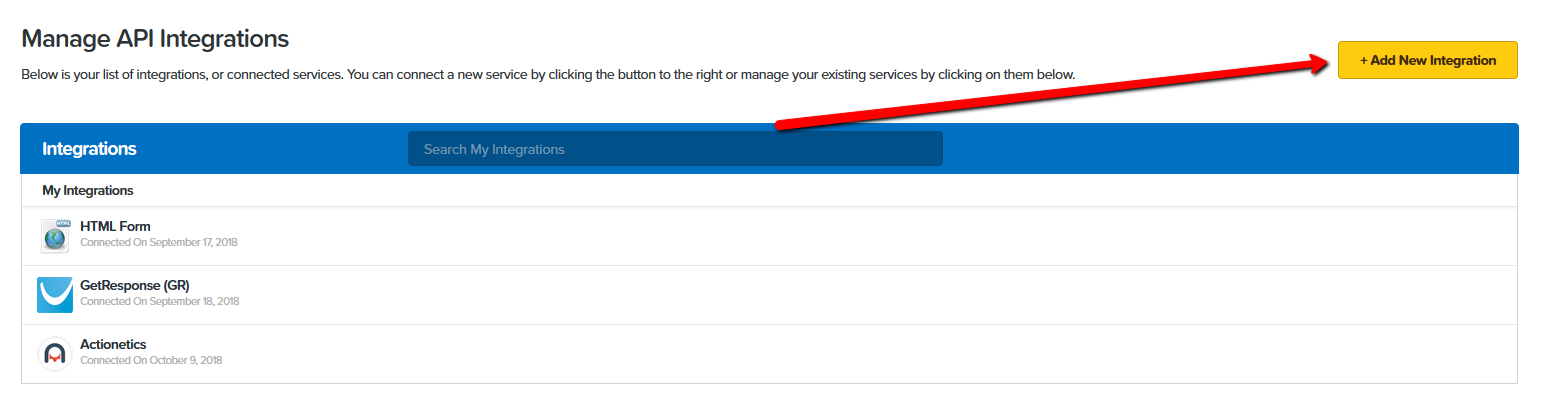
- Browse the list of available integrations and find the program that you wish to connect your Clickfunnels Account (in this case GetResponse)
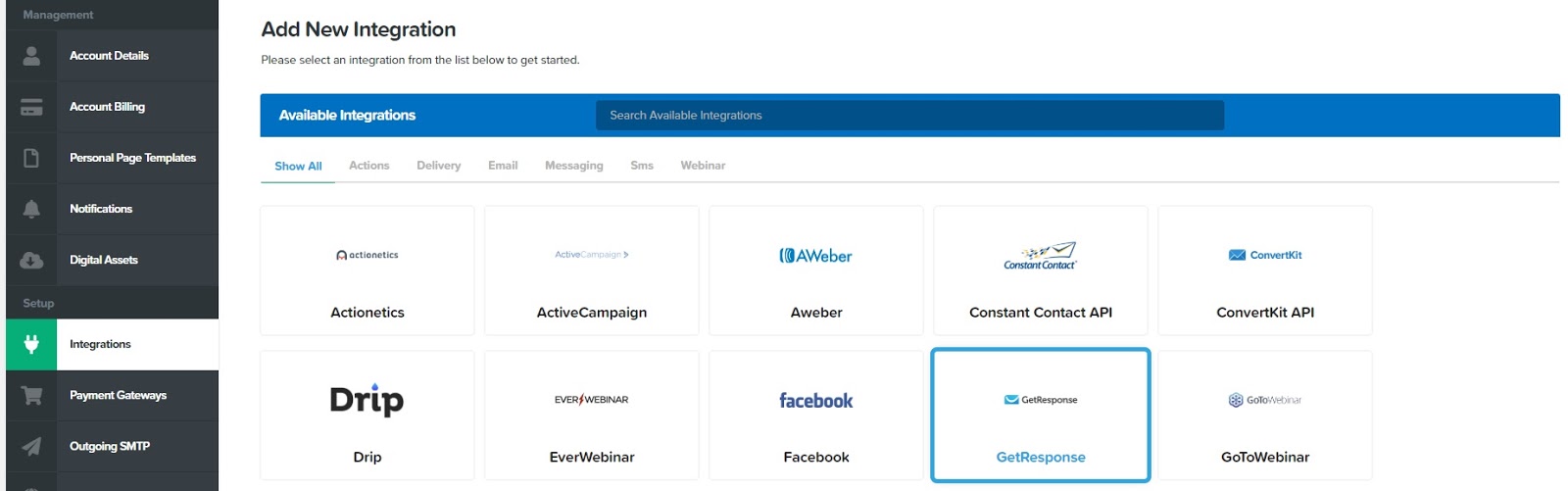
- Name your integration in the “Integration Nickname” field and paste the API Key that you copied from GetResponse.
You have now successfully connected the two platforms!
STEP 3: TEST INTEGRATION
You want to double-check to make sure the two software are connected the correct way and working as they should. This is what you need to do:
- Enter your Clickfunnels Account and find the particular funnel and landing page that you wish to promote.
- Access the funnel through the “Classic Editor” and open the “Setting” tab and select the first option that says “Integrations.”
- Use the dropdown menu to find the newly added integration and select GetResponse. Fill in the two blank fields that say “Action” and “List to Add.”
- You have now successfully connected the two platforms and should see green ✔ on the “Integrations” option from the “Settings” dropdown menu.
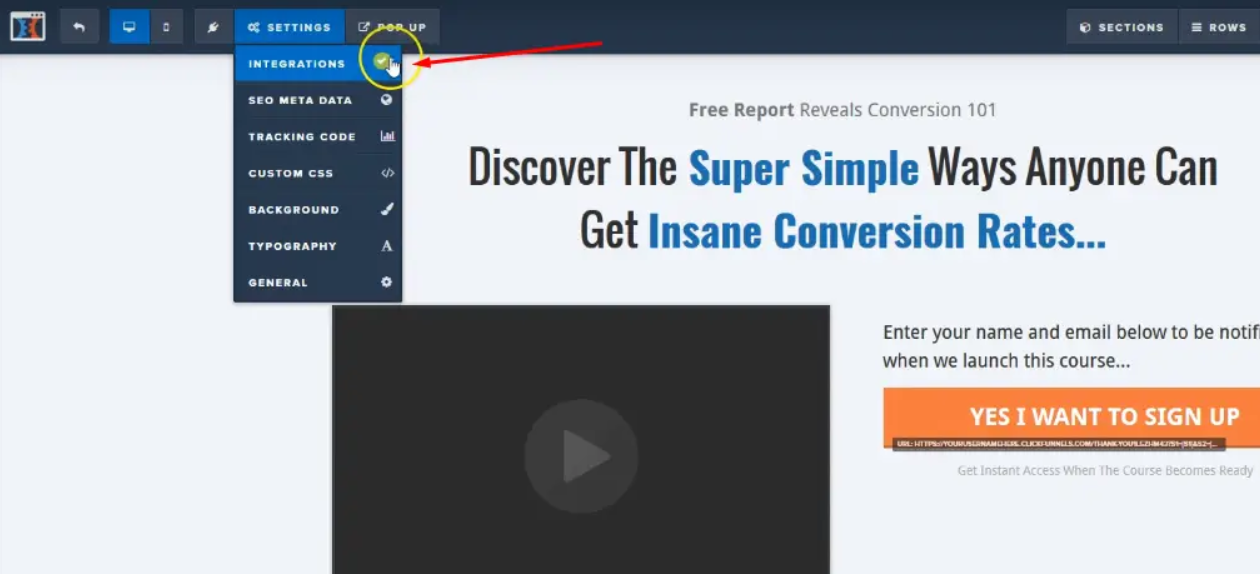
Use Clickfunnels and GetResponse Together
GetResponse is a fantastic marketing tool that can improve your conversion rate significantly and increase your overall earnings. Use this tool wisely to expand your business and reach bigger audiences to whom you can promote and sell your products or services.
Combine the two platforms, and you have a might marketing machine within easy reach.
With Clickfunnels, you have the option to classify your audiences based on past purchasing behavior and product preference. Using the two tools together can help you achieve better marketing results and will make your marketing efforts worthwhile.



