In this article, I’m going to show you how to integrate Clickfunnels with Interspire, the easiest and fastest way possible. Tying together the two programs will ensure you have enough valuable data at disposal to make more effective business decisions in the future.
Interspire is a complete all-in-one e-mail marketing software that was specifically built to help businesses to automate their follow-up marketing and to create, send, and analyze the performance of e-mail marketing campaigns. The program is packed with plenty of helpful features and allows users to create polls, autoresponder series and found out more about their customer needs and desires by setting up surveys.
Clickfunnels, on the other side, is a market-leading sales funnels builder that allows its users to create high-converting sales pages and funnels with the click of a button. You can choose from the vast collection of funnel templates available and easily apply them to any business in a matter of seconds.
But why would you want to use a sales funnel in the first place? Because the primary purpose of a sales funnel is to steer the prospect into purchasing from you. Websites can be quite overwhelming and confusing at times, and the last thing you want to happen is for your website visitor to get lost and miss out on a potential conversion.
Let’s make things clear! Joining Clickfunnels with Interspire is a smart business move that can increase your earnings significantly. Do you know why? Simple, you will get the bests from both worlds.
You will need two things to make the integration happen:
- Clickfunnels Account
- Interspire Account
Note: You will need to know your Interspire username and token. Also, you will have to obtain the API URL from your Interspire account. If you’re having difficulties finding them feel free to e-mail Interspires’ support team. 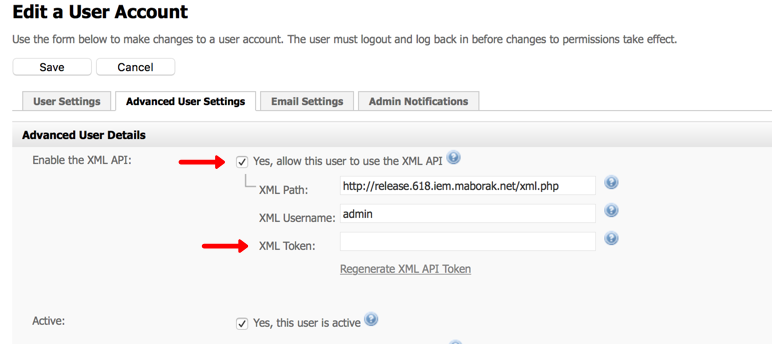
How to connect Clickfunnels to Interspire
The joining procedure is quite simple and can be done in no-time. This is what you need to do:
- Step #1: In your Clickfunnels account, move the cursor over the profile picture that is located at the top right corner of your screen to reveal the dropdown menu. Choose the first option that says, “Account Settings.”
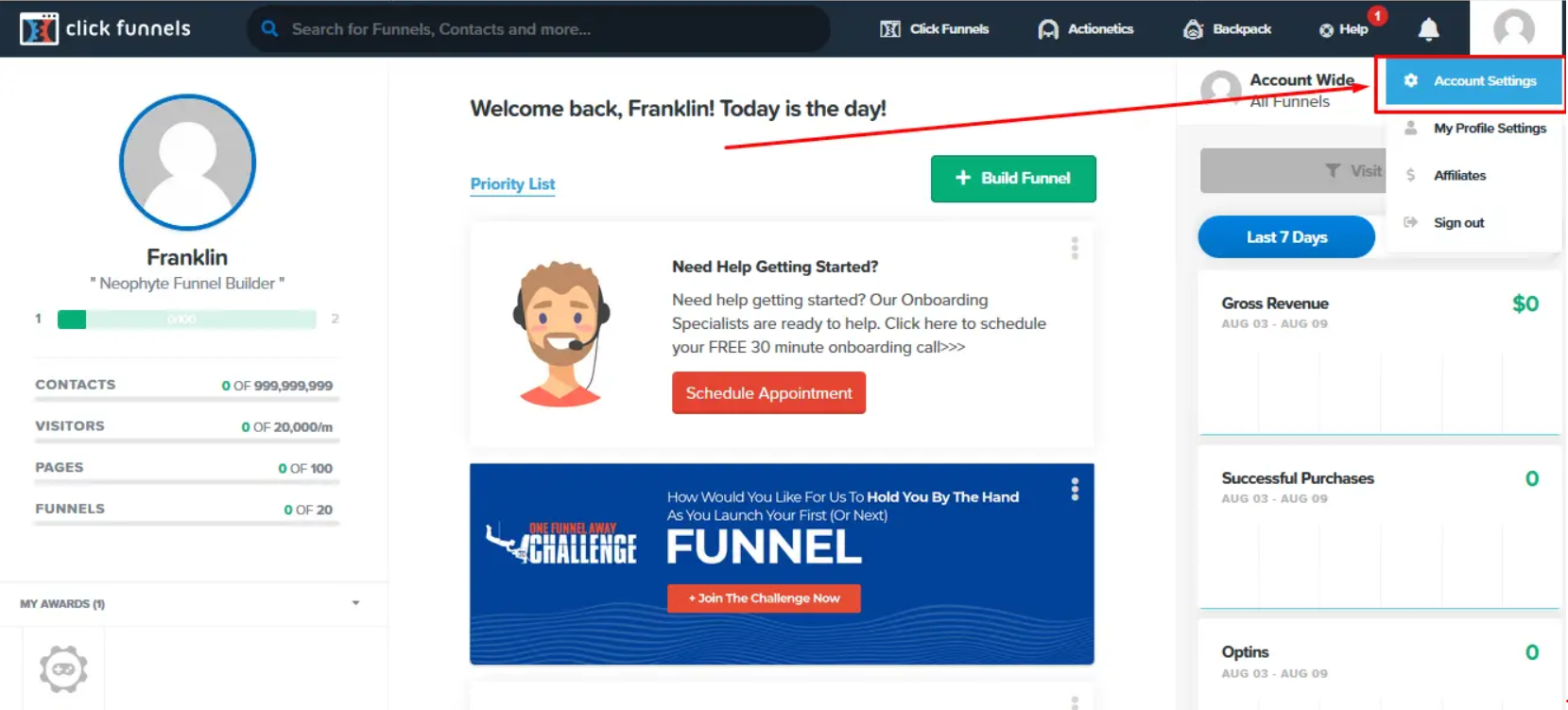
- Step #2: Select “Integrations.” It is located in the “Setup” section in the left navigation menu.
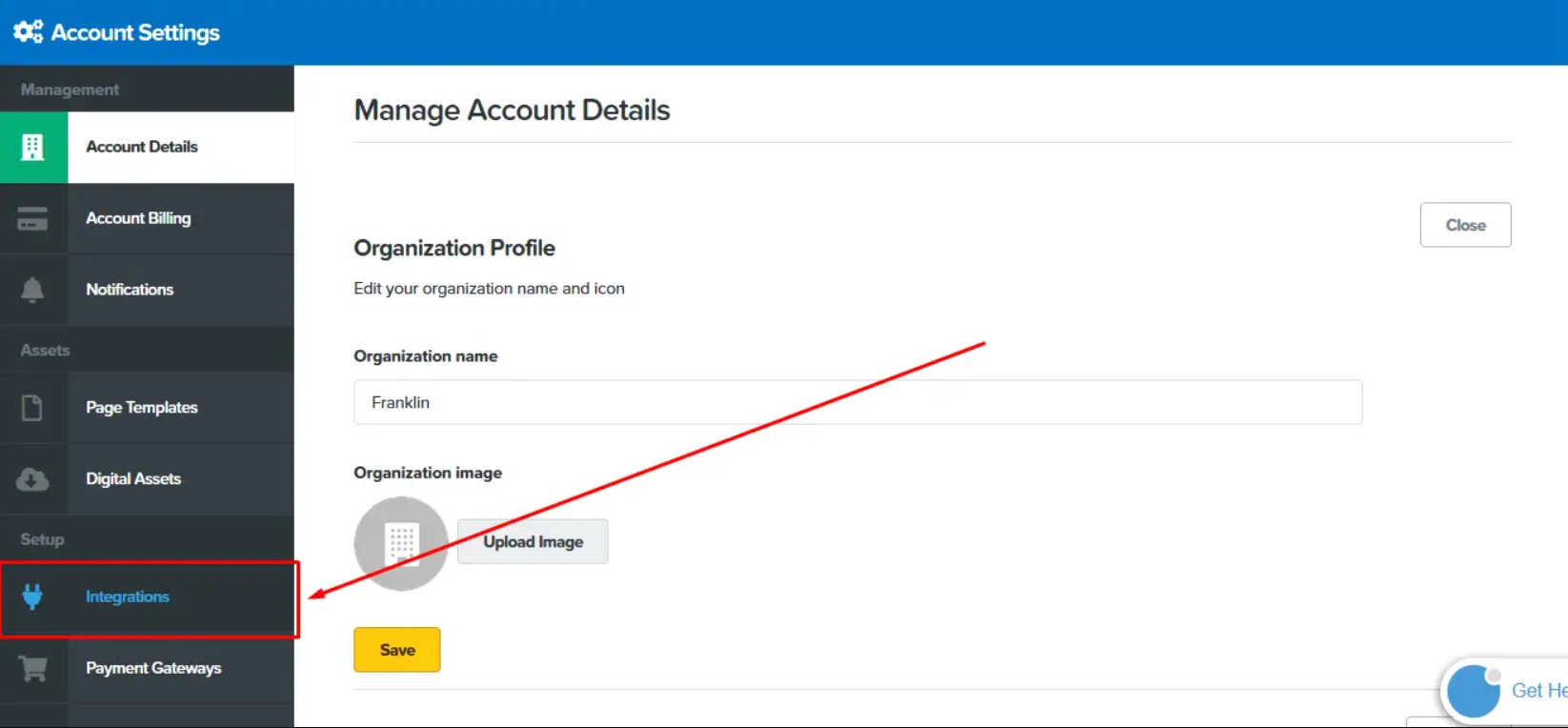
- Step #3: Click “+Add New Integration” to move on to the next step.
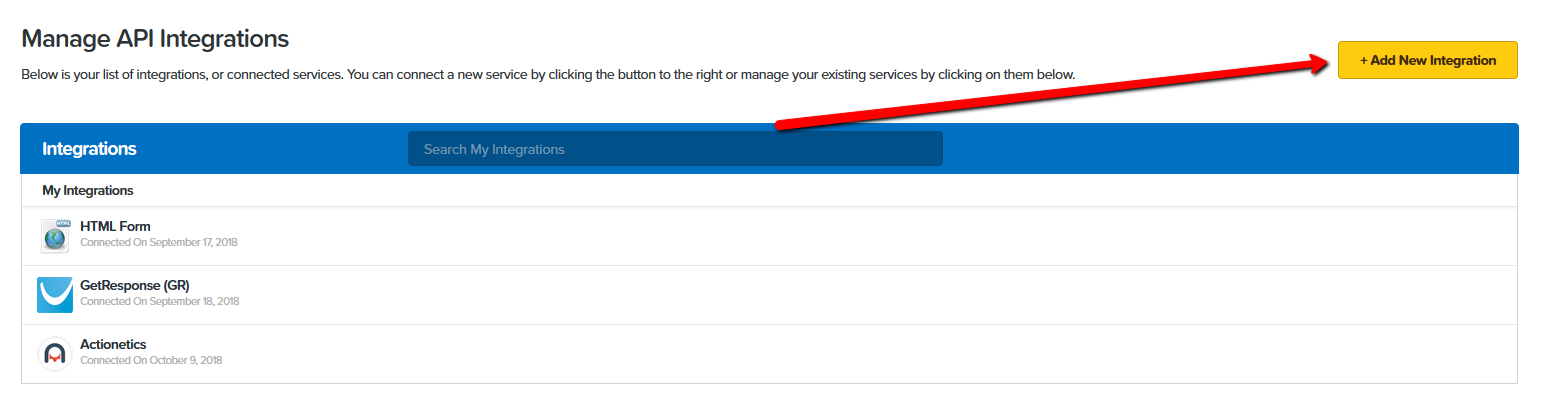
- Step #4: Once on the Available Integration page, browse the Clickfunnels integrations list until you find “Interspire.” Click on it to proceed to move on to the next step.
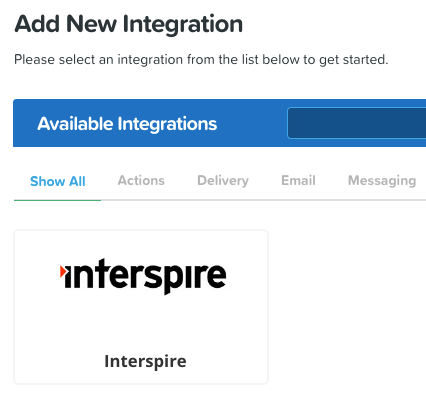
- Step #5: Here you will need to fill out all the details for this integration. Name your integration in the “Integration Nickname” field and paste the three codes that you previously obtained from your Interspire account. Once done, click on the “Add Integration” button to proceed to the final step.
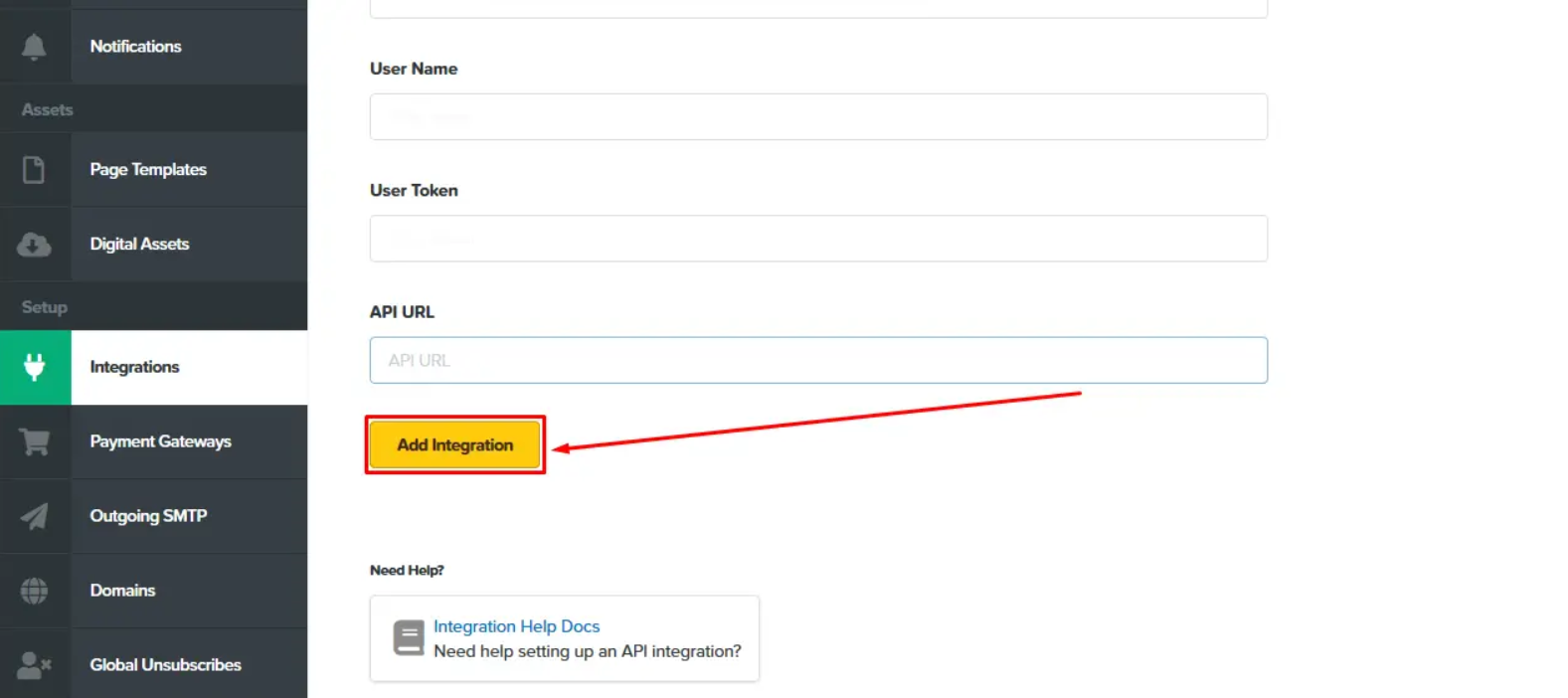
- Step #6: You will be asked to grant Clickfunnels access to your Interspire account. By allowing it, you will enable uninterrupted data sharing between the two platforms. Click on “Allow” to finish the integration.
You have now successfully connected Clickfunnels to Interspire.
The programs can now easily interact with one another. The contacts that are collected inside your Clickfunnels account will be directly transferred to the Interspire database. The only thing that is left to do is to decide how you’ll best make use of the data. Data is powerful and can be quite beneficial. My advice is to thoroughly analyze it and find a way to engage your contacts to advance sales. Hopefully, you found this article helpful, and it put you on the right track to having success online.



