In this step-by-step guide, I will show you how to integrate Clickfunnels with Sendlane. Hopefully, this article will have a beneficial impact on your marketing game and will improve your overall business performance.
The digital marketing world has evolved quite a lot in the last couple of years, and many companies have gone out of business because of the sudden digital transformation that has taken place.
Firstly, the competition has increased significantly, and it is apparent that many businesses try their best to find new ways to reach out to their target audience to try and promote their products or services.
Secondly, many businesses face the challenge of acquiring new leads and customers. The average internet users and customers have become very demanding and want to experience a perfect customer journey through the entire buying process.
Luckily many other business owners have figured it out that if they wish to stay ahead of their competition, they need to collect e-mails and use them for further engagement with their ideal prospects and customers. This is where automation tools come in handy. They remove the tedious manual work and automate the repetitive and time-wasting tasks.
Almost every automation tool that is present on the market today has tons of helpful features like tracking tools and precise analytical reports that provide businesses with enough valuable information to help them make smarter business decisions in the future. It’s silly to talk about market-leading automation tools without mentioning Clickfunnels and Sendlane.
Connecting the two platforms can be a game-changer and will likely result in boosted sales and increased revenue.
You will need these things to have a successful integration:
- ClickFunnels Account
- SendLane Account
Note: For the joining process to succeed, you will need to have a Sendlane sub-domain. Also, you will need to obtain the Hash & API keys from your Sendlane account. This is an effortless task, and I will show you how to do it in the upcoming section.
How to connect Clickfunnels to Sendlane
As mentioned earlier, you will need to extract the two keys from your Sendlane account. Your API Key, API Hash Key, and Subdomain are private and you shouldn’t share them with anyone. They are specific to your Sendlane account and connect both sides while allowing them to pass information directly. Without them, you won’t be able to join the programs.
This is what you need to do:
- Step #1: In your Sendlane account, click on the “Account” tab to open the dropdown menu. It should be located in the navigation menu on the left side of your screen. Click on the “Generate Your API” button at the top right corner of your screen. Copy all three codes and keep them safe for further use.
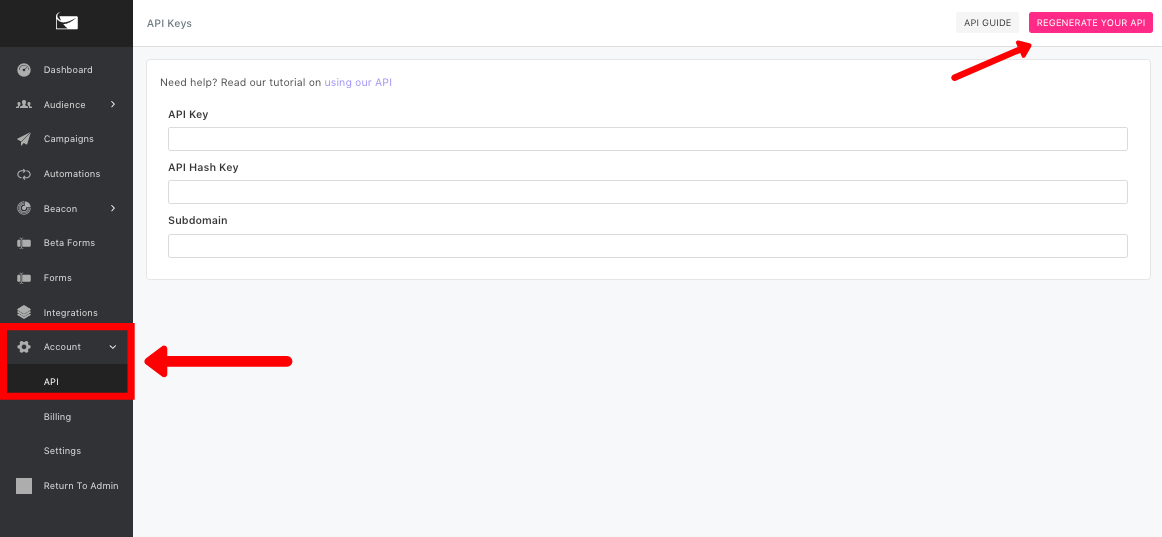
- Step #2: Access your Clickfunnels account and hover over the profile picture at the top-right screen corner to reveal the dropdown menu. Select the second option that says, “Integrations.”
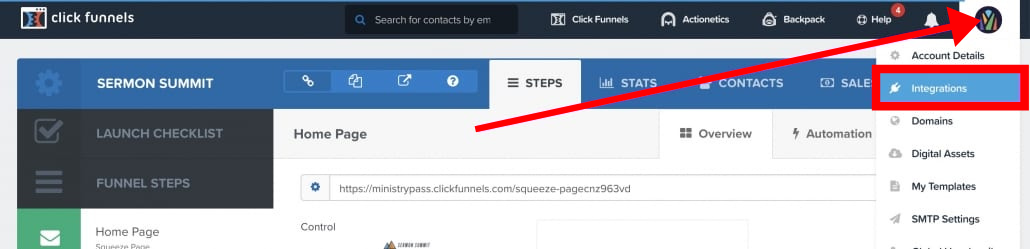
- Step #3: Navigate to “Integrations” from the left navigation menu and click on the yellow “+Add New Integration” button.
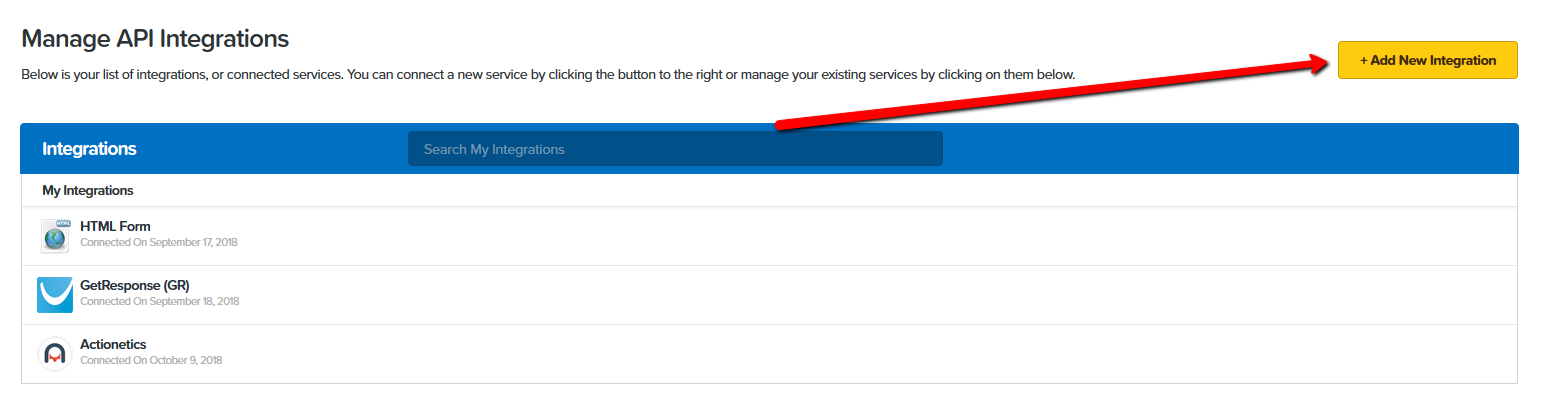
- Step #4: Browse the Clickfunnels integrations list until you find “Sendlane.” If you want to make things faster, type “Sendlane” in the search bar.

- Step #5: Fill out the details for the integration. You will need to name your integration and paste the three codes that you copied from your Sendlane account in the appropriate fields.

- Step #6: You will be redirected to an official Sendlane login page where you’ll be asked to enter your login credentials to proceed. After you have logged in, click “Allow” to enable seamless data sharing between the two platforms.
You have now successfully connected your Clickfunnels account to Sendlane.
Joining the two platforms with one another can be quite beneficial for any company on the market. All the leads that are gathered inside your Clickfunnels account will be directly transferred and stored as contacts in Sendlanes’ database.
The contacts are of great worth, and you use them wisely to promote and sell your products or services. You can even divide them into specific groups and address them with custom-tailored messages that will almost guarantee a high open & engagement rate.



