Are you interested in reposting TikTok videos on Instagram Reels?
Well, you’re in luck because I’m here to help!
In this blog post, we’ll discuss all the juicy details when reposting TikTok content, including any potential legal issues or copyright concerns you should be aware of.
Plus, we’ll talk about the importance of giving proper credit and attribution and the steps you can take to repost TikTok videos on Instagram Reels successfully.
And if you’ve ever wondered how to post TikTok videos on Instagram Reels without the pesky watermark or what the best TikTok videos to share on Instagram Reels are, I’ll answer those questions too! So, stick around, and let’s get started.
Hi, my name is Gorjan, and I’m making a full-time income working from home. Feel free to read my about page if you wish to learn more about my story, past experiences, and how I can help you set up your 1st passive revenue source.
Can You Upload TikTok Videos on Instagram Reels?
Yes, you can upload TikTok videos to Instagram Reels.
But, before you hit the upload button, you need to do a little bit of editing first. You’ll need to because Instagram prefers videos without watermarks, so you’ll want to remove the TikTok logo or watermark from your clip.
Oh, and here’s a pro tip for you:
…to really boost your chances of getting more likes and followers, make sure you use the same audio track you used in your TikTok video in your Instagram Reel. Just search for the audio on Reels or on the Explore page, and you’re good to go!
Do you need to edit TikTok videos before posting them on Instagram Reels?
Yes, it’s usually a good idea to edit your TikTok videos before posting them on Instagram Reels. Why? Well, Instagram Reels and TikTok have different audiences and formats, so what works on TikTok might not necessarily translate to Reels without a bit of tweaking and vice versa. Plus, editing your TikTok videos can help avoid any awkward overlaps with text or other elements on the right-hand side of the screen. Trust me, a little bit of editing goes a long way!
How To Post TikTok Videos on Instagram Reels
If you’ve ever tried reposting a Tiktok video on Instagram Reels, you might have noticed that it doesn’t perform as well as your other content.
You’re not the only one this has happened to.
This is because Instagram has recently announced that they will reduce the discoverability of Reels posted from other apps because many of their users have been complaining, labeling 3rd party reposted videos as low-quality.
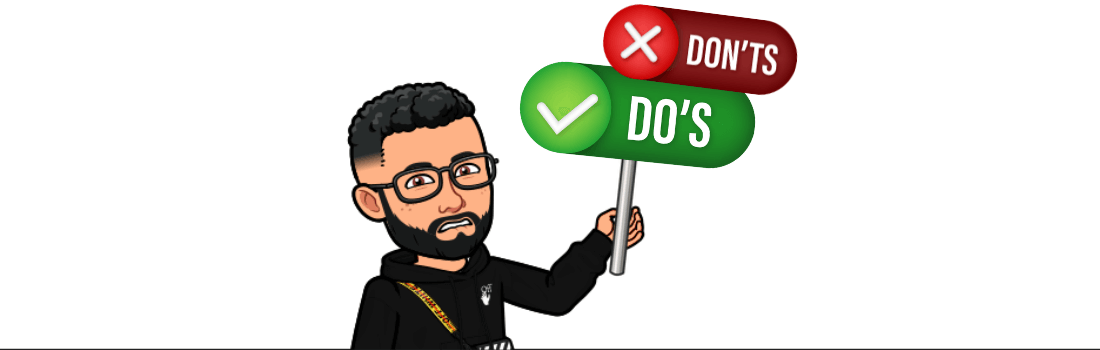 As mentioned, if you want a positive outcome, you’ll first need to edit your video to upload it without any logos or watermarks. This is a must-do because Instagram limits the reach of videos with the Tiktok watermark logo because it considers them second-rate and unsuitable for the platform.
As mentioned, if you want a positive outcome, you’ll first need to edit your video to upload it without any logos or watermarks. This is a must-do because Instagram limits the reach of videos with the Tiktok watermark logo because it considers them second-rate and unsuitable for the platform.
There are two ways to do this:
- Save the videos to your camera roll using a screen recording app
- Use Snaptik.app to download the videos and remove the watermark.
Once you’ve edited your video, upload it to your Instagram and have fun adding all the cool effects, text, and hashtags you want!
As frustrating as this may seem, there are still ways to create engaging Reels content that your followers will see. One thing to remember is that Instagram is always on the lookout for high-quality footage and editing techniques, meaning that if you want your Reels to stand out, you’ll need to:
- Use good equipment and editing software
- Put some effort and creativity into it
- Create engaging content with unique music and captions.
- Keep Reels short (15-30 secs) & use trending hashtags.
- Post Reels regularly for consistency.
- Collaborate with other creators for wider reach.
- Edit Reels creatively with special effects & transitions.
- Use eye-catching visuals to grab viewers’ attention.
Additionally, shooting and posting Reels directly on Instagram is a great way to ensure that your content is seen by your followers. If you’re tempted to repost a TikTok video to Instagram Reels, there are a few things to consider.
For one, Instagram is reducing the discoverabiltiy of recycled content.
Users have complained that recycled content makes the Reels experience less satisfying. However, if you do decide to repost a TikTok video, there are ways to make it work, one of the options being to crop or blur the TikTok logo.
But remember that these edits can reduce the original image quality, and cropping out or obscuring any TikTok branding could hurt your video’s performance just as much as posting it with the watermarks intact.
Ultimately, Instagram’s recent algorithm change may be challenging for content creators who use both Instagram and TikTok. But there are still ways to create engaging Reels content that will be seen by your followers.
By following Instagram’s best practices, such as using high-quality footage and shooting content directly on the platform, you can ensure that your Reels stand out, get more reach, and are noticed by your audience. As someone who creates content for both TikTok and Instagram, I understand the frustration of having your content not perform as well on one platform as on another.
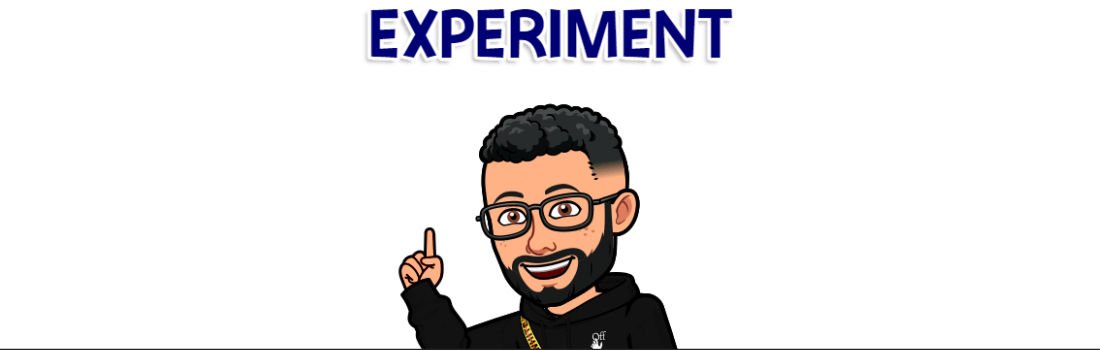 However, I’ve found that the key to success is adaptability and willingness to try new things and that it’s normal for the exact same video to produce two completely different results when posted on two totally different platforms.
However, I’ve found that the key to success is adaptability and willingness to try new things and that it’s normal for the exact same video to produce two completely different results when posted on two totally different platforms.
By staying up to date on the latest algorithm changes and best practices, you can create content that engages and delights your followers on both platforms.
So experiment with different techniques and approaches to creating Reels content. You only know what might work once you try it! Just make sure not to cut corners and keep the quality as high as possible while staying creative and, most importantly, having fun. Your audience will thank you for it!
You might also find this helpful: How to safely repurpose your videos: Avoiding copyright infringement on TikTok, Instagram & Youtube!
Can You Use TikTok Sounds on Instagram Reels?
Yes, you can use TikTok sounds on Instagram Reels. Search for the audio you want directly within Reels or on the Explore page, and boom, your chances of success increase drastically since Instagram’s algorithm is more likely to recognize it.
Do Instagram and TikTok Have the Same Audience?
No, Instagram Reels and TikTok have different audiences and formats, so what works on TikTok might not work on Instagram Reels.
Although Instagram and TikTok are similar, they have unique vibes and audiences. Remember that Reels tend to be slightly shorter (think 15-30 seconds), focusing on what’s hot at the moment, while on the other hand, TikTok videos are usually longer (around 45-60 seconds) and cover a wider variety of topics.
It’s all about finding the right fit for your content, so as mentioned earlier, it’s crucial to keep on experimenting if you wish to see success.
What Are Some Popular TikTok Trends to Post on Instagram?
If you’re thinking of borrowing some of TikTok’s most popular trends and reposting them on Instagram, you must first ensure that those trends will actually work well for both TikTok and Instagram Reels. You’ve got plenty of options, like:
- Dance challenges – learn a dance routine and show off your funky moves.
- Lip syncing – dub your favorite movie scenes or lip sync to a song.
- Talent shows – showcase your talents, whether it’s singing or…
- DIY projects – demonstrate how to make something cool or useful.
- POV videos – put others in your shoes and tell a story from your perspective.
- Reaction videos – react to funny or interesting content.
- Funny clips – share a funny skit or prank with your followers.
- Life hacks – offer useful tips and tricks to make everyday tasks easier.
- Food videos – show off your cooking skills or share a tasty recipe.
- Challenges – participate in a viral challenge, such as the “flip the switch.”
Remember, only some trends will work for both platforms – so do your research and choose one that fits the vibe of your content. And it goes without saying that staying up-to-date with the latest news and trends will always benefit you!
How to Post TikTok Videos on Instagram Without a Watermark?
When I’m looking to post a TikTok video on Instagram Reels without that pesky watermark, I either use a screen recording app to save the video to my camera roll if I’m on mobile or use the Snaptik.app if I’m on my computer.
Conclusion
So, there you have it! Reposting TikTok videos on Instagram Reels is a fantastic way to repurpose content and increase your reach. However, please be aware of the potential legal and copyright issues arising from reposting.
By properly attributing sources and following the tips and advice outlined in this blog post, you should be well on your way to creating successful TikTok-Instagram Reels content. Best of luck and happy posting, and if you need help with anything, don’t hesitate to reach out to me by commenting below.



